Internal linking has become very important. In this article let us discuss how you can link to relevant content on your website or blog from every new post you publish. We shall discuss 3 ways on how you can guide your readers to something relevant and interesting which is related to what they just read.
Doing so will not only inter-connect the topically relevant pages on your website into groups, they will also provide better user experience. Your readers will be able to easily find related articles to the topic of their interest as you interlink the related topics on your website to each other. Good, smart internal linking can provide a much more useful navigation experience to the user, enable strong silo’ing by closely tying together the important and related sections of content and may also prove helpful in boosting your website rankings for several keywords.
The important thing is to decide which content should link to which other content on your website? Presenting you 3 ways to decide which page you should link to from a new content piece that you are just publishing:
3 Ways to Better Internal Link Your Website Content
1 -Follow your content map and plan:
Ideally you should have a content plan and a content map ready before you write any new piece of content. Instead of randomly writing about anything that comes to mind, it is better if you sit down and brainstorm the different topics you want to write about, organize the topics into categories, subcategories, hierarchical structures and clusters.
Then all you have to do is follow the content plan that you have prepared. The more time you spend in thinking about and planning your content strategy in detail, the better results you can achieve in providing better user experience. For example if your website is about fitness for youth, you can have categories like exercising, diet, fitness habits and fitness mistakes. Each category can have subcategories, which will then have blog posts related to that subcategory only.
The posts in each subcategory will link to the subcategory page and they may link to each other. In this way you can develop an excellent internal linking structure on your website. You can also avoid having orphan pages. These are pages which don’t have any other page linking to them nor are they linking to other pages on the website. So orphan pages are isolated pages on the site.
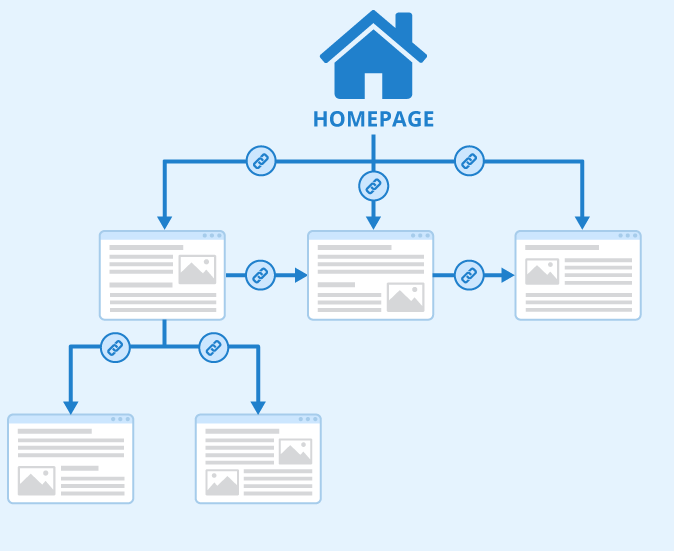
If you have prepared a content mind map then all you have to do is follow it. Whenever you are publishing any new content, you just refer to the map and build internal links accordingly. It is as simple as that. If you don’t have such a content plan, you should really consider developing one. It will make your life easier as you won’t have to sit and stare at your screen, wondering what pages to link to. Following a plan can lead to great results.
2 – Search previous posts:
If you don’t have any content plan in place and are trying to publish new content, you will have to work a little harder. Here are a couple ideas about what you can do. First of all, brainstorm and prepare a list of possible topics which will be highly relevant to the current topic, which readers may be interested in reading.
Let’s say you are publishing a content on the health benefits of apple. You can think of topics that could be related, such as how to make apple shake, how apples are good for the skin, delicious apple recipes, how apple can be good for immunity, etc. Once you have this list, you can check if you have covered any of these topics previously on your blog. If yes, link to those blog posts. If not you can make a note to write about some or all of these topics you just listed so that you can come back to this article and link them all together.
Another thing you can do is to do a search for whatever posts you have on the blog related to this topic. Search all your posts related to apples and see what comes up. If there are 6 or 7 posts in the search results, see which of them would be most related and useful to the current post. You can select more than 1 blog post from these results for internal linking.
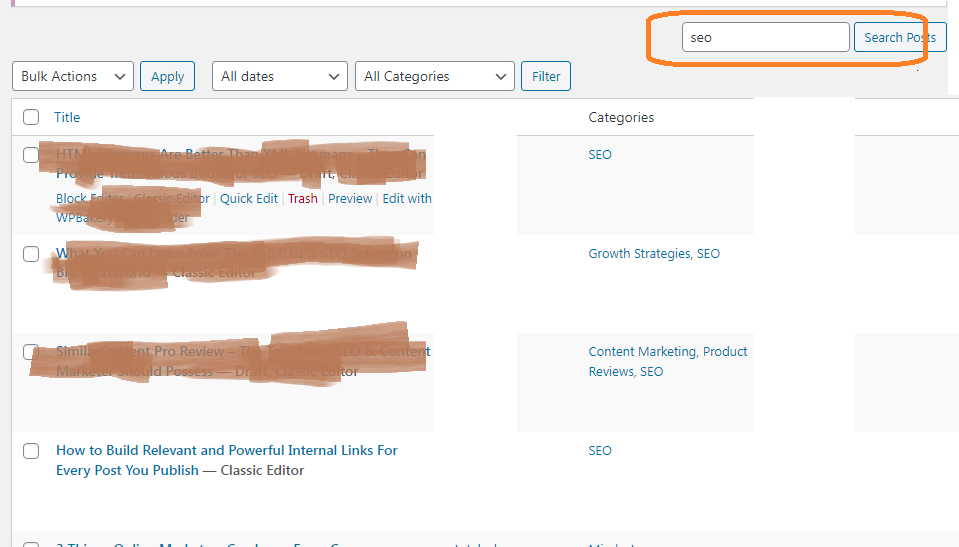
3 – Use a modern, cutting-edge smart interlinking tool:
Link whisper is an internal linking tool that could be a game-changer. It is being used by many top SEO experts and bloggers in the industry. The tool can be great even if you have a blog spanning hundreds of pages. Link whisperer is seemingly helping many sites achieve top Google rankings for several keywords.
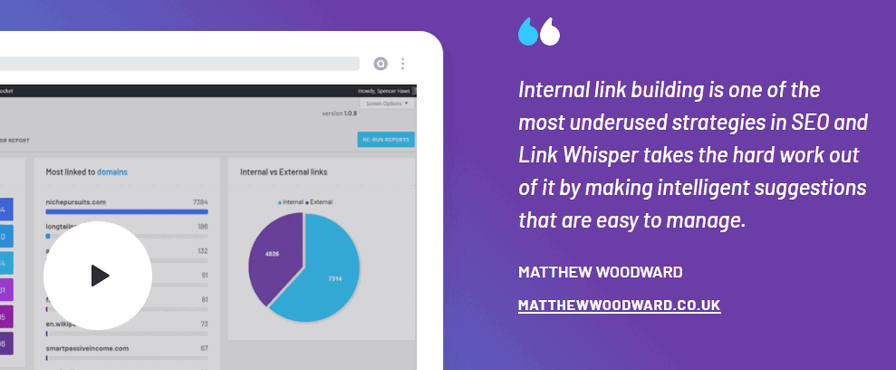
If you desire to see your website ranking for hundreds or thousands of long tail keywords, without having to put in extra efforts of building external backlinks, use the Link whisper tool. You can just focus on publishing great content and let the plugin do its job. Enjoy effortless internal linking with great results!
Click here to get it (affiliate link) – Link Whisper WordPress Plugin
Also Read:
Ranking improvements with just internal links – awesome case studies and inspiring examples